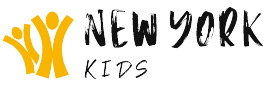Excel remains one of the most reliable and versatile tools for educators. It can streamline grading, analyse student performance, and help teachers make informed decisions. Many educators even enhance their data skills through an online excel course to work more efficiently and confidently with classroom data.
Teachers today face growing responsibilities. From marking assignments to assessing learning trends and reporting results, accuracy and organisation are vital. Excel provides a structured system for recording grades, analysing progress, and presenting insights clearly. When used thoughtfully, it supports fair assessment, early intervention, and personal learning pathways.
Why Excel is Valuable for Academic Assessment
Excel offers flexibility that traditional gradebooks cannot match. Instead of manually calculating totals and averages, formulas take care of repetitive tasks. Conditional formatting highlights low scores at a glance, helping teachers identify where students may need additional support. Pivot tables offer quick summaries of class performance, and charts allow data to be visualised clearly for reports and parent meetings.
Teachers can create custom templates aligned with their school’s grading policies, making the process efficient year after year. Whether following percentage grades, letter grades, or mark-based systems, Excel can adapt without limitations.
Setting Up a Gradebook Worksheet
A clear, logical sheet layout ensures smooth use. Start by listing student names in the first column, with assignments or exam components across the top. Each row represents a student’s performance. Weighted grading can be included using formulas, ensuring that major exams or coursework count more than smaller tasks.
Spreadsheets can also include columns for attendance, behavioural notes, or participation scores, giving a full academic picture. Locking cells that contain formulas and formatting prevents accidental edits, preserving the gradebook’s integrity.
Automating Calculations for Speed and Accuracy
Excel’s calculation abilities reduce teacher workload significantly. Functions such as SUM, AVERAGE, and IF create automatic calculations for totals, grade boundaries, and feedback triggers. For instance, a formula can assign a letter grade once a student’s percentage is calculated. This ensures consistency and transparency in marking.
Conditional rules can shade results above or below a threshold, helping teachers quickly identify students who are excelling or struggling. This early insight allows timely intervention so learners do not fall behind unnoticed.
Tracking Student Progress Over Time
Progress monitoring goes beyond single marks. Excel can maintain records across terms, academic years, or subjects, building a data-rich profile for each learner. Teachers can compare results over time, spotting trends such as improvement, drop-off, or consistent achievement.
Charts illustrate growth patterns clearly. A line graph showing scores across assessment periods can be particularly useful during parent-teacher discussions, as it presents information visually and simply. These insights help shape support plans and encourage students by showing measurable progress.
Using Visuals for Better Insights
Visuals transform raw numbers into meaningful information. Teachers can insert bar charts to compare class averages across tests or pie charts to analyse grade distribution. Such displays help highlight key patterns: perhaps most students perform well in written tasks but struggle in practical assessments. With this knowledge, teaching strategies and revision plan adjustments become more targeted and effective.
Enhancing Feedback and Reporting
Excel isn’t only for teachers; it can help students too. Printable progress sheets can be generated, offering personalised feedback on strengths and improvement areas. Comments sections allow educators to add short notes for clarity and encouragement.
The ability to export data and share selected views ensures information stays organised and secure while still being easy to access for senior staff or meetings.
Reducing Administrative Stress
Assessment administration can be overwhelming, especially during exam periods. Excel reduces repetitive tasks and minimises manual errors. Once templates are established, teachers only enter marks and let the formulas handle the rest. This frees up time for lesson planning, mentoring, and student support.
Building Confidence with Data
Confidence with spreadsheets is valuable in modern education. Teachers who develop strong Excel skills handle data more effectively, evaluate student performance better, and save hours of administrative time. Whether creating gradebooks, analysing attendance, or building achievement dashboards, Excel encourages smart planning and informed decision-making.
Final Thoughts
Excel remains a powerful ally in the classroom. Its structured approach to grading and performance tracking supports fairness, consistency, and student success. By adopting thoughtful spreadsheet strategies, teachers can reduce workload, improve accuracy, and unlock deeper understanding of learner progress. With practice, diligence, and simple templates, managing assessment becomes not only easier but also more insightful.